Moto Edge 40 Review - The Premium Midranger!
- Ronit Roy

- Jul 15, 2023
- 11 min read
Updated: Jan 30, 2024

Motorola made a killer comeback after Lenovo took over and although the rough edges never wholly disappeared, the Edge series is getting a lot of things right lately. The Moto Edge 40 is the latest example of how a good smartphone doesn't need to be expensive. But when you use it as your daily driver, does it deliver on expectations or just crash and burn instead?
To answer that question, I tested the Edge 40 in and out for an entire week, and the results were surprising. It turns out, a lot of it was kind of expected, but the device managed to both impress and disappoint in several areas. There are always two sides to every story and for the Edge 40, there's a constant separator that'll either drag you towards it or push you away.
The review was conducted using a retail unit of the Edge 40 (purchased from Flipkart) and although I have the Nebula Green variant here, the device is also available in Viva Magenta, Eclipse Black, and Lunar Blue.
After spending more than a week, carefully evaluating all its strengths and weaknesses, this is my review of the new Moto Edge 40.
Moto Edge 40 - Specifications
SPECS | Moto EDGE 40 |
|---|---|
Display | 6.55" pOLED, 2400x1080, 144Hz, 8-bit, 1200 nits |
Software | Android 13 |
SoC | Mediatek Dimensity 8020, 8-core, 2.6 GHz |
GPU | Mali G77 MC9 |
RAM | 8GB, LPDDR4X |
Storage | 256GB, UFS 3.1 |
Rear (Main) Camera | 50MP, f-1.4, OIS |
Rear (Ultrawide) Camera | 13MP, f-2.2, 120 degrees |
Front Camera | 32MP, f-2.4 |
Video Recording | Up to 4K 30FPS |
Video Playback | SDR, HDR10, HDR10+ |
I/O | USB 2.0, Type-C |
Battery | 4400 mAh |
Charging | 68W Wired, 15W Wireless |
Cellular | 5G (14 bands), 4G, 3G, 2G |
Sim Card | Dual Sim (Physical Sim + eSim) |
Wi-Fi | 802.11 ax (Wi-Fi 6) |
Bluetooth | Bluetooth v5.2 |
NFC | Yes |
Protection | IP68 |
Weight | 171 grams |
Price | ₹29,999 |
Design and Build Quality
Motorola excelled big time with the Edge 40's design. The wrapped-around 3D glass design isn't everyone's favorite, but the company combined that with a slim metal frame and a vegan-leather style hard plastic back. This makes the device incredibly slim at just 7.58mm and a weight of just 171 grams complements it quite well.
That translates to a solid six-and-a-half-inch device with IP68 water & dust resistance and this puts Motorola a step above similarly priced competition. This makes the buttons a bit thin though and they aren't particularly tactile. Also, the display isn't Gorilla Glass protected and gets micro-scratches easily (I noticed a couple of scratches on the fourth day).
I like what Motorola did with the Edge 40 in the design & build department, but I would have appreciated better glass protection for the display, more tactile buttons, and perhaps better haptics as well. Even the Optical Under-display Fingerprint Scanner isn't that fast.
Display Quality and the HDR Problem
Coming to the actual display, the 6.55-inch OLED panel refreshes at an impressive 144Hz which is faster than most competitors as they offer 120Hz at best in this range. The brightness peaks at 1200 nits which provides great outdoor visibility, and the colors look rich and poppy. Out of the box, it's way too saturated though, so make sure you switch to "Natural" color mode in settings.

However, just as I predicted in a previous article, the 8-bit panel displays SDR content in all its glory, but simulated 10-bit colors in HDR look unnatural. Even after tuning the colors close to accuracy in settings, I cannot make the HDR look right. I have noticed this before in 8-bit panels simulating 10-bit colors in HDR, and there isn't much to do here.
I like the display on the Moto Edge 40 because it's glorious, color-rich, is great for viewing content, and for gaming. However, having a true 10-bit display would have gone a long way for Motorola.
Performance, Software, and Shortcomings
When it comes to the actual hardware and software, this is where the Edge 40 impresses big time. Before we dig deeper, remember that this is technically a midrange device filling in the shoes of a flagship at a competitive price point.

Hardware and Performance
Motorola has equipped the Edge 40 with the Mediatek Dimensity 8020, 8GB of LPDDR4X RAM, and 256GB of fast UFS 3.1 Storage. This combination of an upper-midrange SoC, faster last-gen RAM, and speedy storage puts the device in a performance sweet spot where it outperforms most of its under-30K competition and sits below devices powered by the Dimensity 9000 and Snapdragon 8 Gen 1.
Benchmarks matter less & less these days, but for those who are curious, here are the results that I got from my testing,
Geekbench 6
Single-Core (CPU) | Multi-Core (CPU) | OpenCL (GPU) | Vulkan (GPU) |
|---|---|---|---|
1130 | 3680 | 4699 | 4692 |
Geekbench ML
TensorFlow Lite (CPU) | TensorFlow Lite (GPU) |
|---|---|
180 | 757 |
3DMark (GPU)
Wild Life | Wild Life Extreme |
|---|---|
4463 | 1256 |
PCMark
Work 3.0 | Storage 2.0 |
|---|---|
16750 | 32072 |
Storage Speeds (PCMark)
| Read (MB/s) | Write (MB/s) |
|---|---|---|
Internal Sequential | 1628.25 | 1538.14 |
Internal Random | 41.26 | 60.69 |
External Sequential | 1739.29 | 1462.33 |
External Random | 40.44 | 60.35 |
Benchmarks aside, the real-life performance of the Edge 40 is excellent for its segment. Apps open fast, the memory management seems to be on point, and the animations are smooth. The gaming performance isn't groundbreaking, but it's still better compared to some prior Meditak SoC that'll straight-on lag even in basic games. In fact, compared to the Mediatek Dimensity 7050, the Dimensity 8020 with its Mali G77 MC9, seems to be doing a much better job in gaming.
I was not expecting these kinds of results from this hardware combo, and I was quite surprised by the results. However, it's not all sunshine and rainbows. For some reason, the 120Hz mode is the most stable, and 144Hz can overwhelm the system at times creating micro-stutters. I'm not sure if this is an issue with the actual hardware capabilities or with the software optimization, but it isn't very reassuring for a phone that performs so well in other areas.
Software
Motorola executed its own spin on Android with extreme maturity. They kept everything Google is doing right and added a few extra features to create better functionality for the user.

The Android 13 UI closely resembles the Pixel which is exactly the point. There are no ads in the UI (except inside the third-party Weather app), no external bloatware (just a few Moto apps), and you also get Google's apps for all your primary usage instead of unwanted first-party replacements like most of the competition.
The UI is easy to navigate, you can turn on or off the Google Feed (on the left page of the Home screen), and finding specific settings is extremely easy. It also has Moto-specific features like twisting the device twice to open the Camera, shaking it twice to turn on the Flashlight, and the Personalise app with all the customization settings in one place. This makes the phone ideal for the basic user as well as the enthusiast.

However, the flip side of all this is the official support. Motorola promises only two years of OS upgrades with an additional year of security updates. That is way below compared to the four or five-year support provided by the competition.
Also, having April 1st security patch in July, on a brand-new phone, didn't give me much confidence. Only after I finished my testing, a new software update came on July 13th with last month's (June 1st) security patch. Even with the new update, HDR support in Netflix and Amazon Prime Video (as promised by the company), still hasn't been added.
The company created a great software experience, so I have no idea why they want to ruin it with inadequate support. If they want to give the competition a run for their money, they need to get this right.
The Cameras
While I've been quite happy with the Edge 40 and its capabilities, the cameras are where I have strongly mixed feelings. Moto came a long way from its Edge 20 days when the cameras were a strong reason to dismiss the phone entirely, but the Edge 40 still fails to bring any kind of significant revolution to the photography system.
The Rear Camera(s)
Motorola went for a dual camera setup in the back with a 50MP (1/1.5") main camera (powered by an unspecified Omnivision sensor) with OIS and a 13MP ultrawide camera. They haven't included useless 2MP Macro or Depth cameras, but if you want to click Macro shots, you can simply use the Macro Mode on the phone which utilizes the ultrawide camera.

The main camera has an unusually large aperture of f-1.4 which helps the sensor get more light and that helps in low-light scenarios a bit. In regular daylight, it holds its own and produces good-quality images.
However, you can't shoot at full 50MP until you select "Ultra-res" from the "More" option, and the resulting image is much better compared to what you see in the viewfinder (this goes for all three cameras). Also, "Portrait Mode" always over-brightens the photos.
When clicking photos with a lot of ambient lighting (daytime, indoors with good artificial lighting), you get some impressive results. The colors look punchy, there are enough details, and the photos also look true to life. Low-light images look clear and sometimes I'm straight-on surprised by the great-looking night photos.

But, you need to use tap-to-focus quite often to get the best results. When using the camera without TTF, I got blown-out skies or underexposed subjects in multiple shots. This is no longer an issue with most of the competition in this price segment, so it's a major annoyance to me.
The 13MP ultrawide (120 degrees) camera has an aperture of f-2.2 and it's about what we expect from a midrange smartphone. The images look fine in daylight but suffer a bit in low light. It also acts as your macro camera and I'm not complaining about that.
Main Camera Samples (Slideshow)
Regular Shot vs. Portrait Shot

Main Camera vs. Wide Angle Camera (Slideshow)
Overall, this is a pretty nice camera system for a midrange device. Unless you are coming from a flagship device or a camera-focused midranger, you should be fine with the rear-facing cameras. Consistency is going to be an issue, but most of the time, you're gonna get usable results.
I still think that even a midrange Sony sensor would have made more sense for the main camera and Omnivision was the wrong choice for the company. The phone surely pays the price for this decision and I'm not okay with that.
The Front Camera
On the front, Motorola went with a 32MP (f-2.4) hole-punch-style selfie camera. Unlike the main (rear) camera, you can choose to shoot at full 32MP if you set "Front photo resolution" to "High" from settings.

The front camera is the most inconsistent one and you can expect mixed results in daylight and bad results in low light. The Night Mode helps, but it's nothing groundbreaking and often takes a lot of time to process the images.
Front Camera Samples (Slideshow)
Portrait mode does the same thing as the rear camera and produces over-bright images with washed-up colors. Even with regular photos, there's often a slight yellow cast, and the skin tones can look somewhat unnatural at times. The dynamic range in selfies is also pretty unimpressive.
I had higher hopes for the Edge 40's selfie camera and it falls behind most of its competition in a big way. However, it allows 4K video recording in the front which is missing from a lot of phones these days.
Video Recording
For video, you can shoot up to 4K 30FPS from all three cameras and while the main camera can also shoot 1080P 60FPS, the ultrawide and the selfie cameras are limited to 30FPS for 1080P.
Considering how a huge number of users are creating content these days, I tested the video recording capabilities of this smartphone over and over, and here's what I found,
The main camera takes usable video and the stabilization isn't anything special regardless of having built-in OIS. It shows a lot of micro shakes while walking. However, 1080P footage is better stabilized compared to 4K which is something I'm seeing a lot these days with midrange smartphones and can mean OIS simply doesn't work in 4K.
The ultrawide camera shoots good 4K video as well and that was unexpected for me. However, the stabilization in 1080P videos isn't that good on this particular one as it's completely reliant on electronic stabilization.
For the selfie camera, the subject looks fine, but I wasn't super impressed with the dynamic range and the colors. It still shoots 4K though which I have to give Motorola some credit for.
The overall theme for the video recording capabilities of the Edge 40 has been "usable but not great".
If you are getting a new phone, primarily for shooting video, then the Moto Edge 40 isn't for you. For casual users though, it's probably fine with usable video from all cameras.
Audio Performance
The Edge 40 comes with a stereo setup with the main speaker at the bottom and the earpiece doubling as the secondary speaker. This allows the device to produce loud and clear audio and while it's louder than a lot of the competition, it's not necessarily the fullest sound because of its thinness.

The audio sounds good though and while there is some distortion at the highest volume, using the device around 80%-90% works just fine. There's also support for Dolby Atmos and the phone plays Atmos content from supported apps like Apple Music, without any hiccups. To get the best audio output you need to open the "Dolby Atmos" app and set it to your preferred audio mode (there's even a custom one) inside "Settings".
I'm personally quite satisfied with what Motorola did with audio for the Edge 40 and in this department, I'm giving the device a big thumbs up. It performed much better than what I initially expected and most users should be more than happy with its audio output.
Battery Life and Charging
In its effort to make a thin & light smartphone with IP68 and Wireless Charging, Motorola went with a 4400 mAh battery. This might have been a bad decision as this is a 5G smartphone. I mean I'm really happy that it's protected from dust and water alongside being able to charge wirelessly. However, the battery drains much faster when connected to a 5G network which is true for all 5G handsets right now.

I've tested the Edge 40 with just Wi-Fi (without a sim card) and with an Airtel 5G sim installed. On Wi-Fi, the device managed to provide about 7.5 hours of screen-on-time while the SoT with a 5G cellular network was about 4.5 hours (the device automatically switched between 5G and 4G based on the cellular signal) with mixed indoor usage. The brightness was set to Auto and I didn't tweak any energy settings.
Tested Battery Life (Screen On Time) - Mixed Usage
Wi-Fi (without Sim) | Cellular (with a 5G Sim) |
|---|---|
7 hours 24 minutes | 4 hours 37 minutes |
Because everyone is probably going to use a 5G sim card in this thing, I'm not expecting great battery life. In the current state of 5G, a physically larger (in capacity) battery matters, so I would have taken a slightly thicker phone with a 5000 mAh battery any day.

Thankfully, the 68W TurboPower charger is supplied in the box, and it filled my Edge 40 from 5% to 100% in just 41 minutes. If you have around 15 minutes to charge, it should fill half of your battery which is a major win for the actual user experience.
However, do keep in mind that the device heats up while charging, and if your ambient temperature is already high, the phone will heat up quite a bit, and the charging speeds will slow down to protect the battery. A clever way to deal with this is charging the device face-down, so the heat can freely dissipate from the back.
Cellular and Connectivity
The cellular performance is often overlooked in the midrange segment and it often gets pretty ugly for the users. Thankfully, Motorola hasn't compromised in this area. The cellular modem handles calls well and combined with a great earpiece, you can hear the person on the other side, loud and clear. It also doesn't drop the signal frequently and if you want, you can turn off 2G, so your network won't be able to auto-switch to it.

There are a total of fourteen 5G bands and if your provider's cellular coverage is there, it handles 5G networks with ease. I was carrying an iPhone with the same network, and the 5G performance was similar.
You also get Bluetooth 5.2 and Wi-Fi 6 (802.11 ax) and these work flawlessly. However, if you are unable to connect to your home/work Wi-Fi network, you need to turn off Wi-Fi security from the Moto Secure app.
Moto Edge 40 Review - The Conclusion
With everything that Motorola is doing to make a big comeback to the smartphone market, they sure succeeded to catch my attention. The Moto Edge 40 brings together a strong blend of fancy externals with powerful internals to create an enjoyable user experience.

It's not all glorious though as the smartphone can definitely use some extra polishing in several areas, but it also impresses and exceeds expectations in others. It gives you those flagship vibes at a controlled mid-range price, and that makes it a great value for the masses.
PROS | CONS |
|---|---|
Excellent build quality with an IP68 rating | Bad HDR video playback |
Beautiful 144Hz OLED Display | Less than ideal battery life in 5G |
Stock UI and zero bloatware | Inconsistent photo results from the cameras |
15W Wireless Charging support | Pretty bad stabilization in 4K video recording |
Excellent cellular call quality and 14 5G bands | Only two years of Android OS upgrades and an additional year of security updates |
Loud and clear audio with support for Dolby Atmos | The display glass gets micro scratches quite easily |
The Edge 40 gives you all the features you'd usually expect from flagships like a great display, the mental peace of water and dust resistance, the convenience of wireless charging, really good performance, and a clean software experience for the price of ₹29,999.
In case you don't care about the short software support, an average camera system, and the slightly worse HDR video playback, then the Moto Edge 40 is a great smartphone for you. It feels premium all around and gives a great user experience which is rare in its price segment.
However, if you're going to use the camera a lot for video or you're an HDR maniac like me, then I'll recommend increasing your budget and getting something better like the Pixel 7 Pro or the iPhone 14.
That wraps up my review of the Moto Edge 40. Will you choose Edge 40 as your next smartphone? Let me know in the comments below. Also, leave all your questions down there as well and I'll try to get them answered as soon as possible.




























































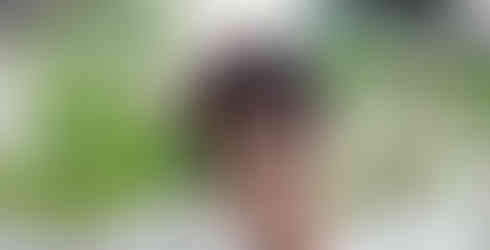












Users browse lifestyle-related content online to explore communication skills, consent understanding, and personal respect. Sometimes this includes references such as assam sex toys, connecting them to educational insights about safety, responsibility, and privacy. Reading credible information supports emotional maturity and promotes healthier relationships through awareness and thoughtful self-reflection.
Chennai residents often explore articles on meaningful communication, comfort zones, and personal expression. In the process, they may search chennai sex toys to review hygienic products, reliable brands, storage habits, and safe usage methods while maintaining privacy.
I really enjoyed your post—it highlights the seamless and secure gaming experience well. Fairplay24 truly delivers with intuitive registration, strong security, and a user-friendly design. The Fairplay24 login is especially impressive—fast, reliable, and encrypted for full data protection. Your review perfectly captures that balance of functionality and trust, which makes all the difference for users exploring gaming platforms. Would love to hear how your experience compares!
Team Fairplay24
https://fairplay24.world/
Really informative post! It’s great to see platforms like this being discussed more openly now. I wanted to share my personal experience using betbook247, which I found to be one of the more reliable and user-friendly betting platforms out there, especially for Indian users. What I like most about betbook 247 is how seamless the entire process is—from quick registration and simple deposits via UPI to fast withdrawals without unnecessary delays. The variety of sports markets available is impressive too. Whether it’s cricket, football, or even live casino games, betbook247 covers it all with live odds and real-time updates.
–Team Betbook247
https://betbook247s.net.in/#
Our mini bags are ideal for every occasion. These mini handbags are stylish and lightweight, providing hands-free comfort and an elegant look that goes well with any outfit. Experience the variety of our selection of small bags and give your fashion sense a boost right now.